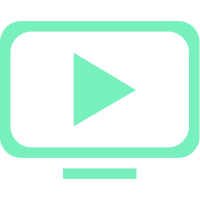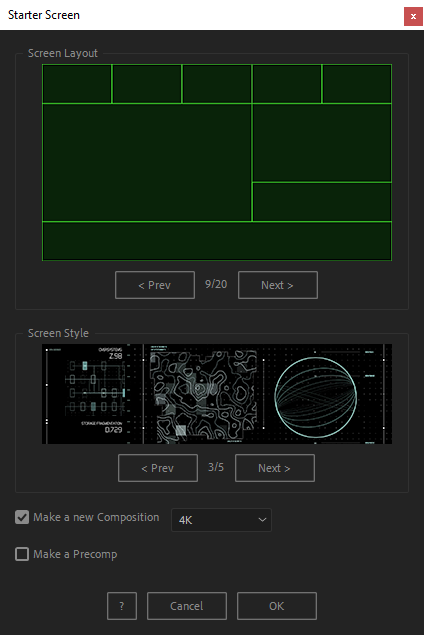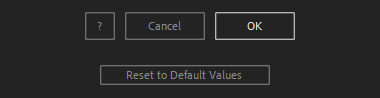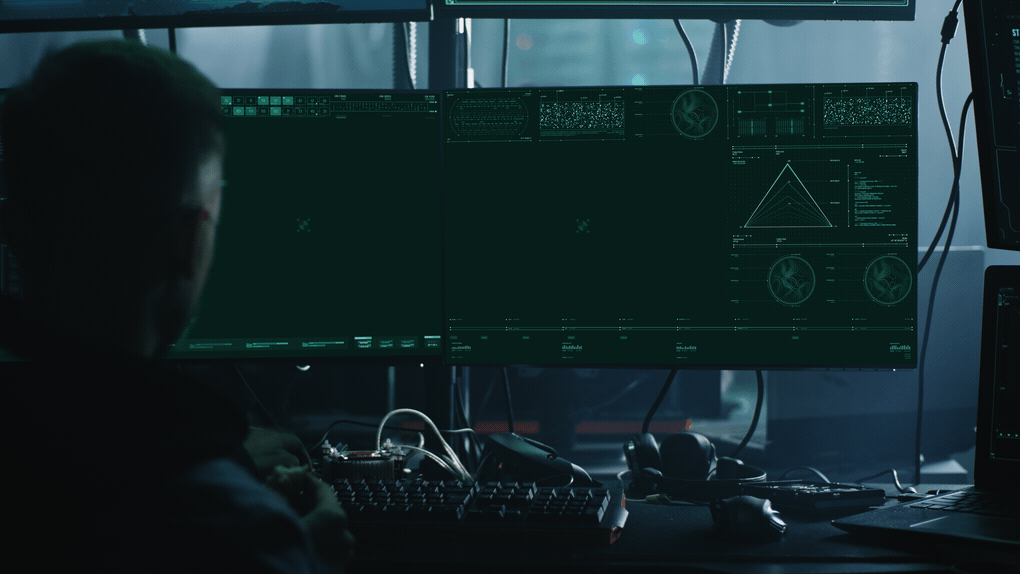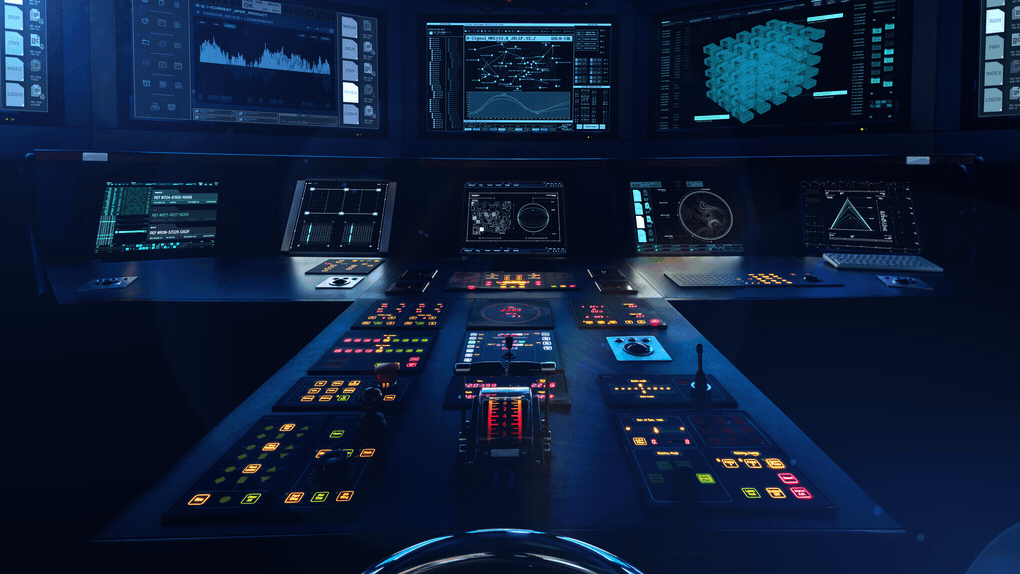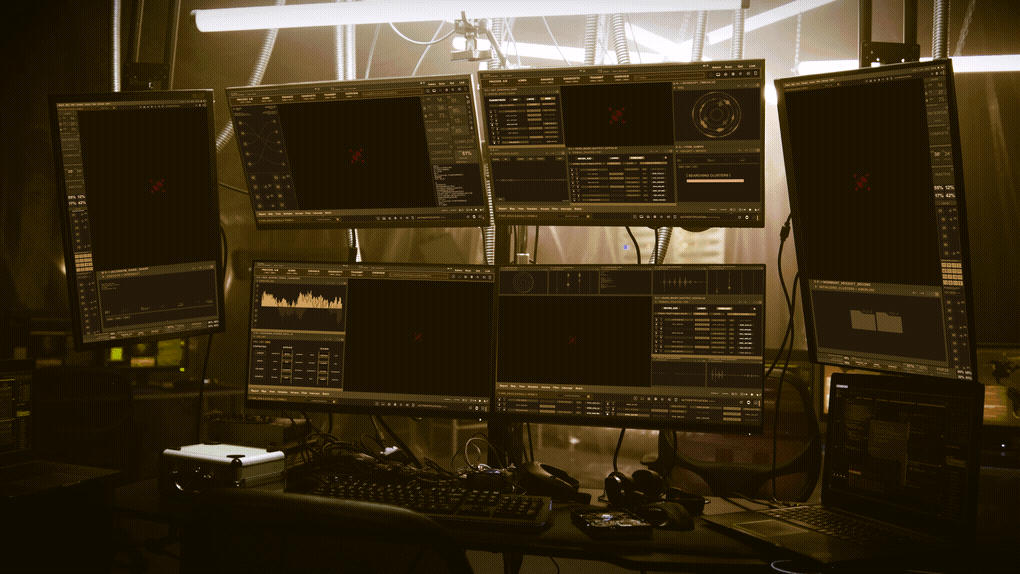After Toolkit > Generators > Starter Screen
Generate instant FUI screens in After Effects
Generate a high-end multi-purpose looping screen within seconds. Select your layout, your style, and instantly create a unique screen.Starter Screen allows you to make a whole FUI screen from scratch. It will populate your selected layout with perfectly sized and looping pre-made animations in the style of your choice. Every part of the screen is a precomp, you can go in and change anything you like.
Starter Screen - Quickstart Guide
Open your After Toolkit and click on Starter Screen.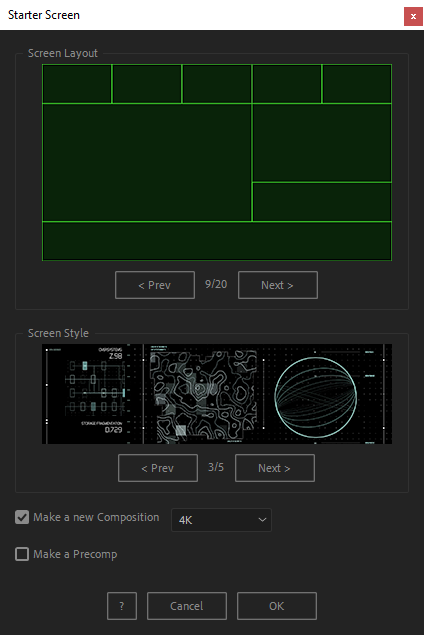
From the Starter Screen window, select your favorite layout and your desired asset style.
Every part of each layout is an individual precomp that you can mvoe around, resize, remove, or replace.
Once the screen is generated, you can later replace each part with another asset, using Starter Assets.
Starter Screen will try to adapt to any aspect ratio, but is optimized for 16:9 compositions.
If you check Make a new Composition and select your new composition's resolution (720P, 1080P, or 4K), a whole new composition will be created outside of any current composition.
Leaving this box unchecked will generate your screen inside your currently active composition.
By default, each part of your Starter Screen is generated as an individual precomp layer.
Check the Make a Precomp box to put all of these layers into one single precomp.
You will then have to go into the precomp to edit each element.
Keep in mind that you need to be connected to the Internet to use Starter Screen for the first times: Assets are downloaded in the background as you request them. Once they are downloaded, it will use your local files instead for all future requests.

Starter Screen is designed to provide a solid base layout with animated framing elements that are generic enough to fit a wide range of contexts.
When you generate a new Starter Screen, you can enter each precomp and place your own content or replace it by a
Starter Asset.
Everytime you apply custom settings, they are saved for the next time you use it again. Reset to default values will revert to original settings, before you ran it for the first time.
Starter Screen in action: