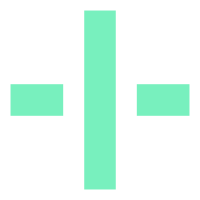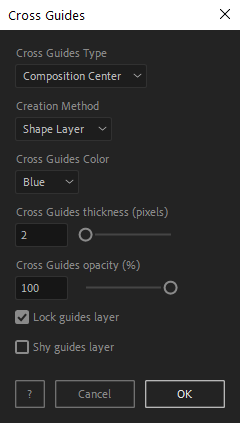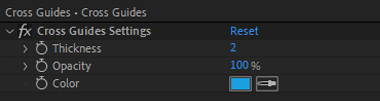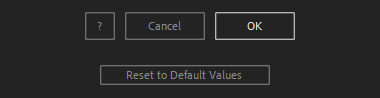After Toolkit > Generators > Cross Guides
Generate guides aligned with your layers
Make automated horizontal and vertical guides aligned with your composition or your layers.Cross Guides generates rulers or solids containing horizontal and vertical lines crossing at the center of your composition, the center of your layers, or running along their edges.
Cross Guides - Quickstart Guide
Open your After Toolkit and click on Cross Guides.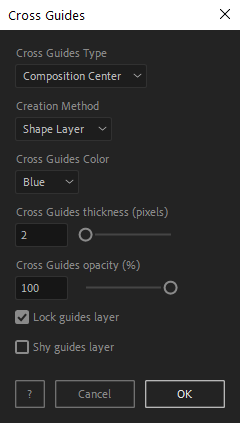
If you have at least one layer selected, you can select your Cross Guides Type, either Composition Center, Layers Edges, or Layers Centers.
Composition Center will generate a perfectly centered cross made of two edge-to-edge lines in one shape layer.
Layers Edges will generate one line per layer's edge - top, bottom, left, and right edges as long as they are visible within the composition's borders.
Layers Centers will generate two lines per layer, horizontal and vertical, crossing at each layer\s center as long as they are visible within the composition's borders.
Creation Method lets you choose if you want your guides to be in a customizable Shape Layer, or if you want regular Ruler Guides - which cannot be customized through an Effect Controls Panel.
Select your Cross Guides Color, the dropdown menu contains a few basic colors, and you can change it to any color through the layer's Effect Controls Panel.
Cross Guides thickness is the width of each line in pixels.
Finally, you can make your guides more transparent with the Cross Guides opacity slider, lock and/or shy your Cross Guides shape layer.
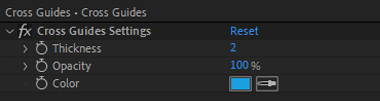
Once your guides are created, if you selected Shape Layer as a Creation Method, you can edit your settings through the shape layer's Effect Controls Panel.
Everytime you apply custom settings, they are saved for the next time you use it again. Reset to default values will revert to original settings, before you ran it for the first time.