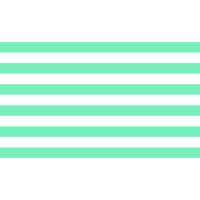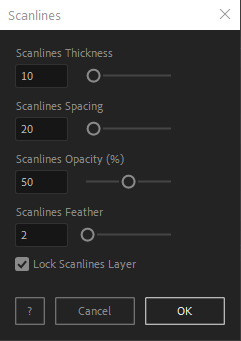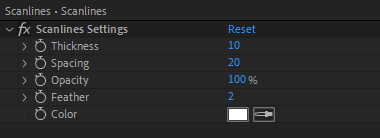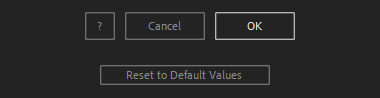After Toolkit > Generators > Scanlines
Instant scanline effect in After Effects
Simulate the iconic CRT screens' horizontal lines.A classic overlay effect for retro displays, CCTV footage, old TVs, holograms, CRT Displays,...
Scanlines - Quickstart Guide
Open your After Toolkit and click on Scanlines.Scanlines Thickness is the height of each line in pixels, and Scanline Spacing is the height of each gap in pixels.
Scanlines Opacity will make your effect more or less transparent, 100% being fully opaque.
Feather adds softness to each line. If you set it at 0, each line will have sharp edges.
You can also Lock your Scanlines layer, to avoid selecting it by mistake, as it will be generated on top of every layer in your composition.Once you hit OK, you can edit each setting for each individual layer in the Effect Controls Panel.
You can also change your lines color from the Effect Controls Panel.Everytime you apply custom settings, they are saved for the next time you use it again. Reset to default values will revert to original settings, before you ran it for the first time.
Scanlines in action: