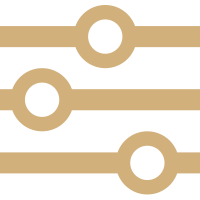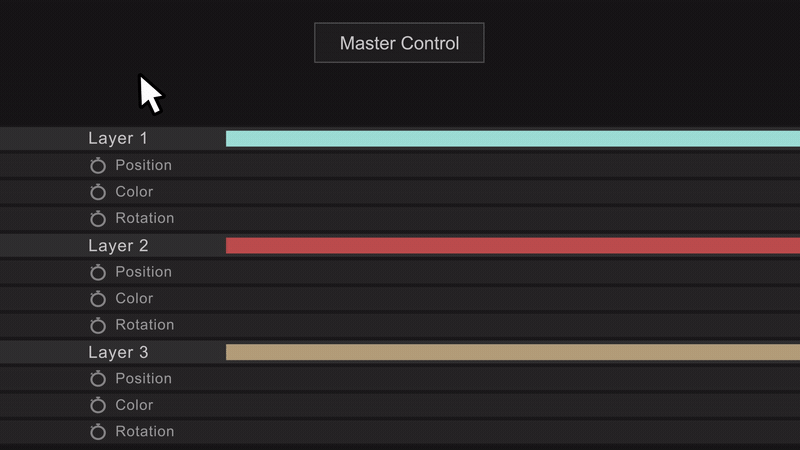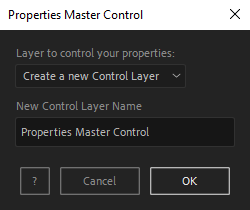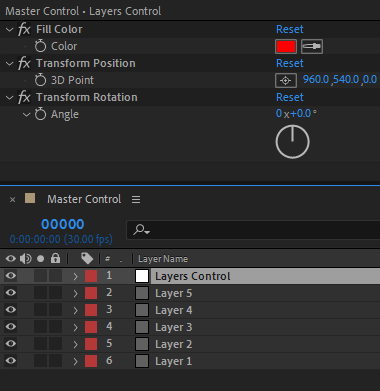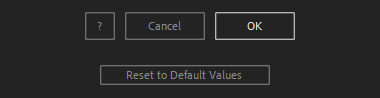After Toolkit > Modifiers > Master Control
Control multiple properties with one slider
Change multiple layers' properties with one single control.Master Control creates a control layer for all selected properties.
Master Control - Quickstart Guide
Open your After Toolkit, select one or multiple properties of multiple layers, and click on Master Control.Select similar properties from multiple layers, using the Select properties script for instance.
Master Control by default generates a new control layer. You can add the newly selected properties control to an existing Master Control layer if you already have one in your composition.Once you give it a name and hit OK, your new layer's Effect Controls Panel contains sliders and color pickers, each one controlling all the properties that share the same name.
For instance, if you selected the position property of five layers, the Master Control layer effects panel will contain a "Transform Position" effect that controls all five layers' positions at the same time.Everytime you apply custom settings, they are saved for the next time you use it again. Reset to default values will revert to original settings, before you ran it for the first time.