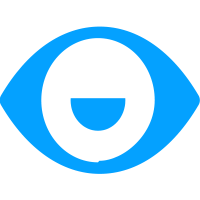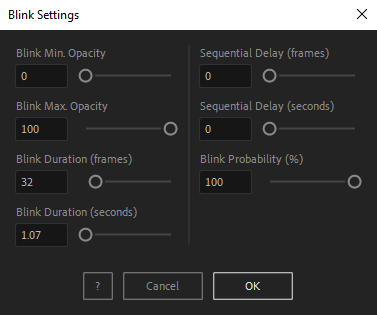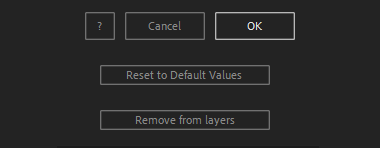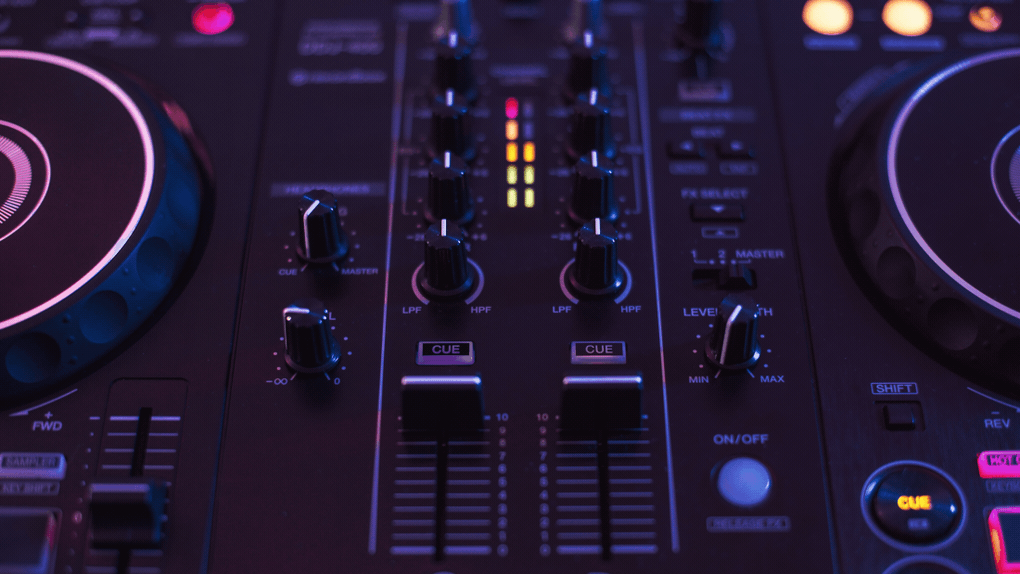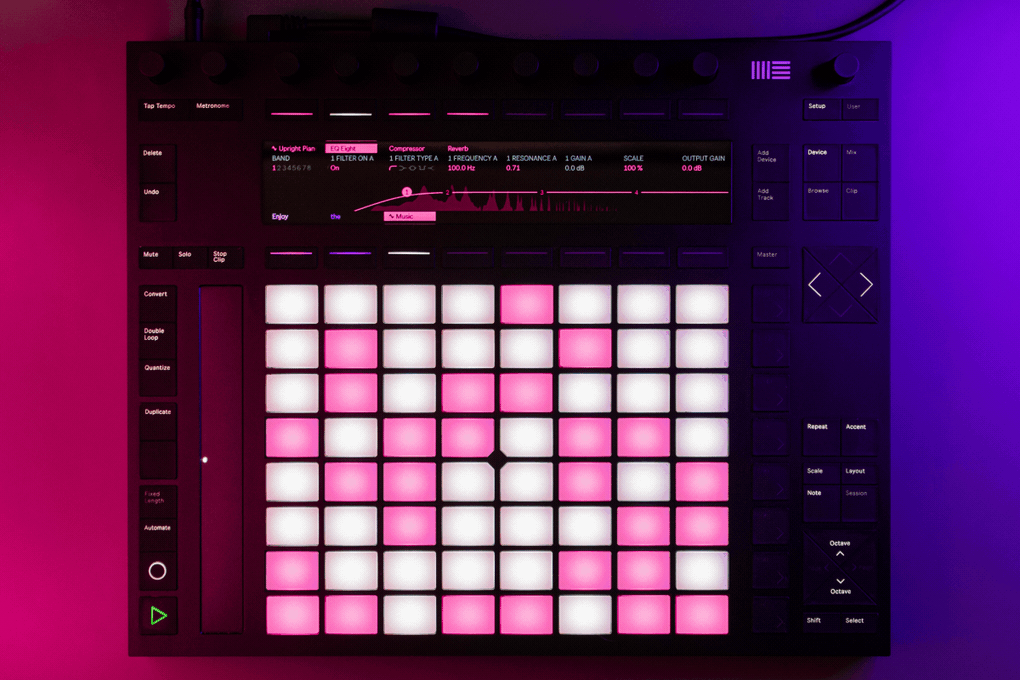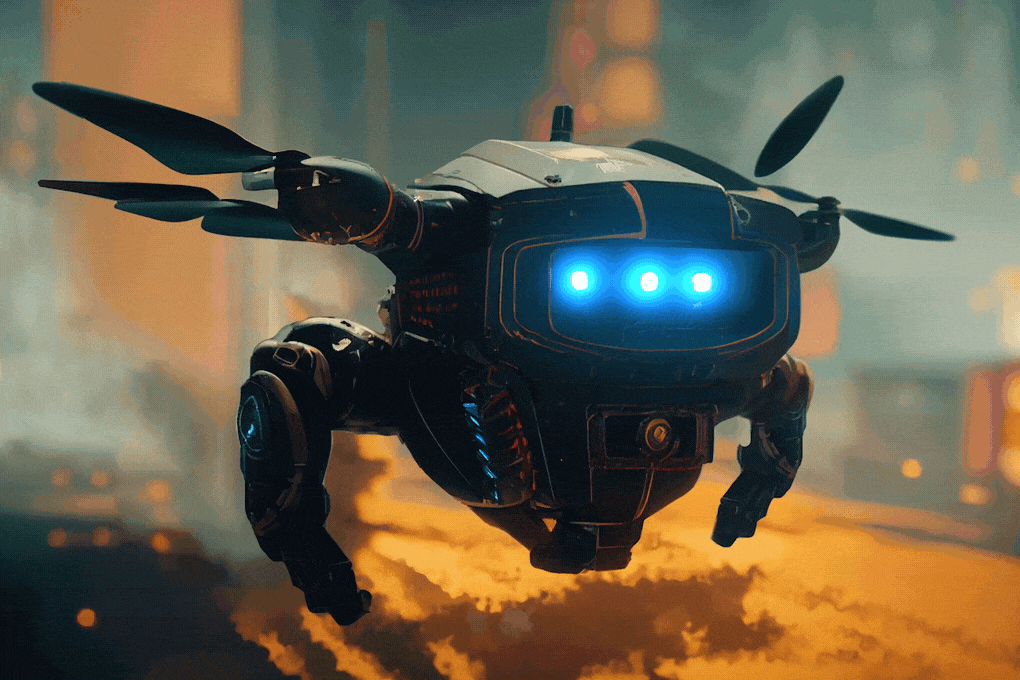After Toolkit > Loopers > Blink
Make anything indefinitely blink in After Effects
Animate your lights, panels, warning signals, switches, anything indefinitel switching on and off.Blink makes your layers continuously go from one opacity level to another, with no transition.
Blink - Quickstart Guide
Open your After Toolkit, select your layers, and click on Blink.Enter the Minimum and Maximum Opacity of your blinking animation, your layers' opacity will switch back and forth from Min to Max. Blink Duration is the time it takes for a layer to blink once.
Sequential Delay is only relevant when multiple layers are selected. It offsets each layer's blinking cycle by the duration you enter. It allows you to avoid having your layers starting and stopping blinking all at the same time.
Probability sets the chance of the animation happening at each cycle. If you set the duration to 32 frames, and the probability to 50%, your layers would each have a 50% chance of blinking every 32 frames.
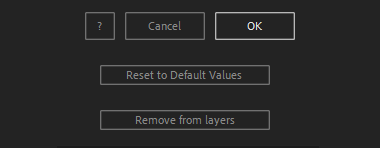
Everytime you apply custom settings, they are saved for the next time you use it again. Reset to default values will revert to original settings, before you ran it for the first time.
To cleanly remove this script, select your layers, click on the script's button again, and click on Remove from layers at the bottom of the window.
This button will appear only if the selected layers have this script applied to them.
Blink in action: