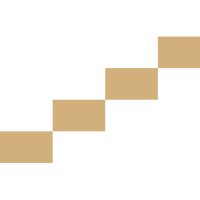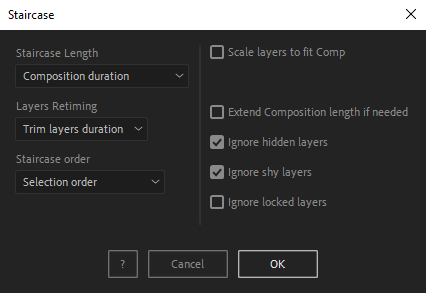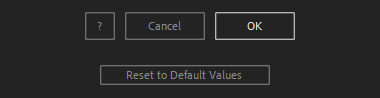After Toolkit > Modifiers > Staircase
Make a staircase shape timeline
Evenly distribute your layers over time.Staircase distributes your layers over your timeline in a staircase shape.
Staircase - Quickstart Guide
Open your After Toolkit, select your layers, and click on Staircase.Multiple options allow you to shape the staircase you need. Spreading the staircase over your composition's duration or your work area's duration will usually require the script to shorten each layer, to make them fit into the staircase.
This shortening can happen by trimming, extending, or speeding layers up or down.
After selecting if you want the staircase to follow your selection order or reverse it, the scale layers checkbox will stretch each layer's dimensions to match the composition's dimensions, with or without keeping their original ratio. This option can be very useful for creating quick slideshows.
You can let the script decide if extending the comp's duration is needed, once the staircase is created. This option only applies if you decided not to change your layers' duration.Everytime you apply custom settings, they are saved for the next time you use it again. Reset to default values will revert to original settings, before you ran it for the first time.