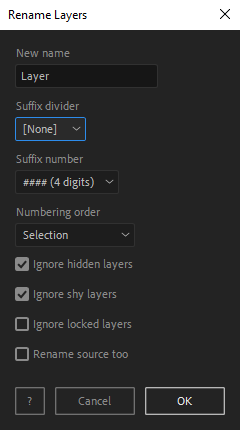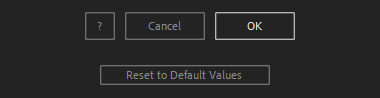After Toolkit > Modifiers > Rename
Rename allows you to batch rename your selected layers.
Clean up your layers' names, fast and easy.Rename allows you to batch rename your selected layers.
Rename - Quickstart Guide
Open your After Toolkit, select your layers, and click on Rename.Enter a name, an optional suffix number, with an optional divider between the new name and its suffix.
If you don't have any layer selected, the script will rename all the layers in your active composition.
You can skip renaming for hidden layers, shy layers, or locked layers.
You can also decide to apply the new name to each layer's source too.Everytime you apply custom settings, they are saved for the next time you use it again. Reset to default values will revert to original settings, before you ran it for the first time.