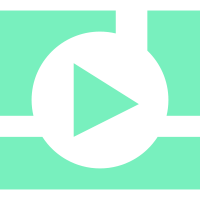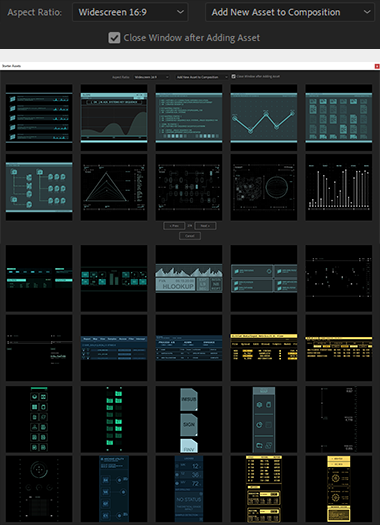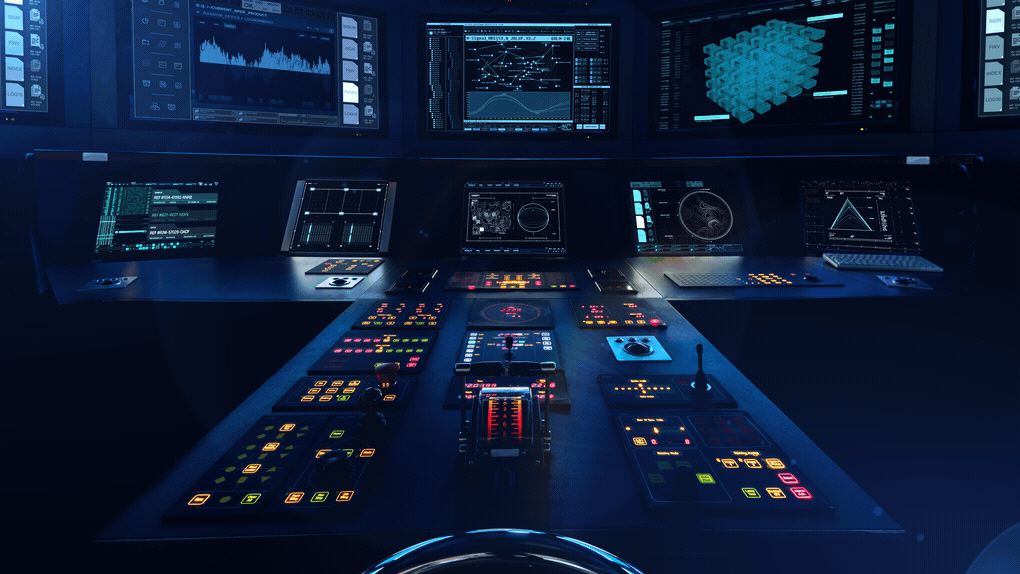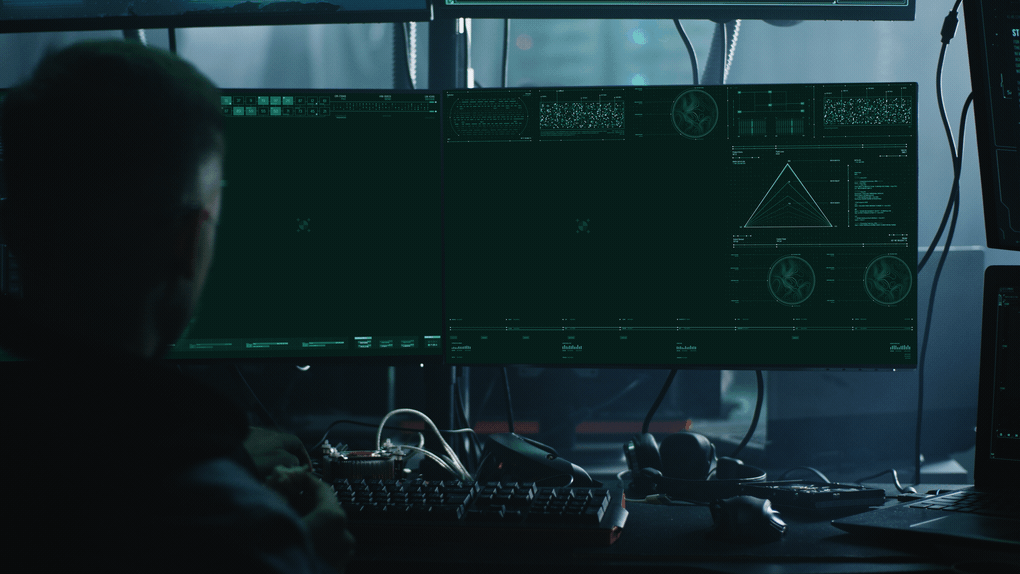After Toolkit > Generators > Starter Assets
FUI assets for After Effects
Load dozens of free exclusive assets to build your screens.Starter Assets is a collection of rolyalty-free perfectly looping original assets you can use in your Compositions, for any personal or commercial project. These assets are designed to work in tandem with your Starter Screen.
If you want to swap a layer with a Starter Asset, select your layer before opening the Starter Assets window.Starter Assets - Quickstart Guide
Open your After Toolkit and click on Starter Assets.Select your assets' Aspect Ratio at the top of the window.
By default, with no layer selected, your Starter Assets grid displays 16:9 assets.
If a layer is selected, the Starter Screen window will try to display a grid of same aspect ratio assets. If it doesn't find assets with the same aspect ratio, it will fall back to your latest selected option.
You can Add a New Asset to your Composition, which will create a new layer on top of the other layers, or Replace an Existing Asset, which will swap your selected layer with the starter asset you click on, matching its properties such as position, scale, precomposed or not,...
Starter Assets is designed to work with your Starter Screen. Create a Starter Screen, then swap assets with Starter Assets.
But you can use it independently to add new assets or swap assets in any composition, not necessarily a Starter Screen.
Starter Assets in action: