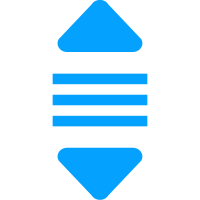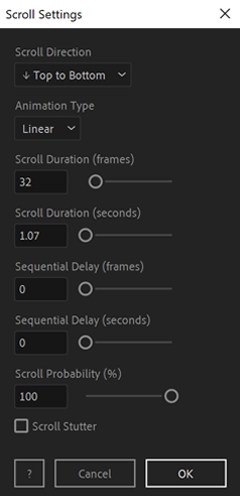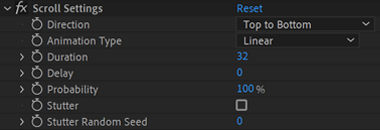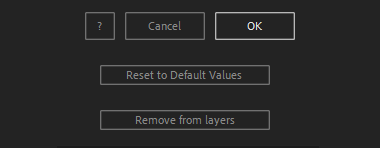After Toolkit > Loopers > Scroll
Make After Effects layers scroll indefinitely
Quickly animate your scrolling texts, banners, information panels, technobabble texts, and much more.Scroll makes your layers continuously scroll in one direction.
Scroll - Quickstart Guide
Open your After Toolkit, select your layers, and click on Scroll.After selecting your layer's Scroll Direction and the Animation Type -linear or ease animation curve-, enter the Scroll Duration, the amount of time it should take for a layer to scroll until it gets back to its initial state.
Sequential delay offsets each layer's scrolling cycle by the duration you enter. It allows you to avoid having your layers scrolling the same way all at the same time.
Probability is the percentage of chances a layer has to be scrolling at each cycle.
Scroll stutter adds random short pauses to your scroll animation. Leaving this box unchecked will keep your animation smooth. If you apply a Scroll Stutter, you can change its Random Seed through the Effect Controls Panel in order to change its randomness.
Scroll works best with footage, static images, or precomps.
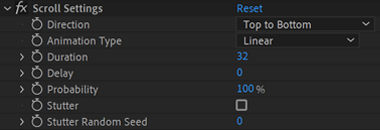
Once you hit OK, you can edit each setting for each individual layer in the Effect Controls Panel.
You can also change every setting by reopening the same panel, with your layers selected, and applying new settings that will replace the previous ones.
Everytime you apply custom settings, they are saved for the next time you use it again. Reset to default values will revert to original settings, before you ran it for the first time.
To cleanly remove this script, select your layers, click on the script's button again, and click on Remove from layers at the bottom of the window.
This button will appear only if the selected layers have this script applied to them.